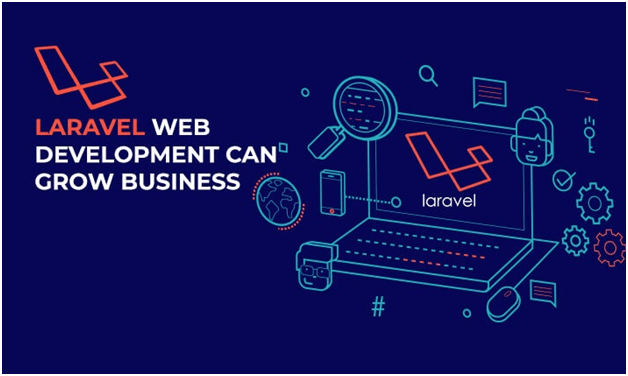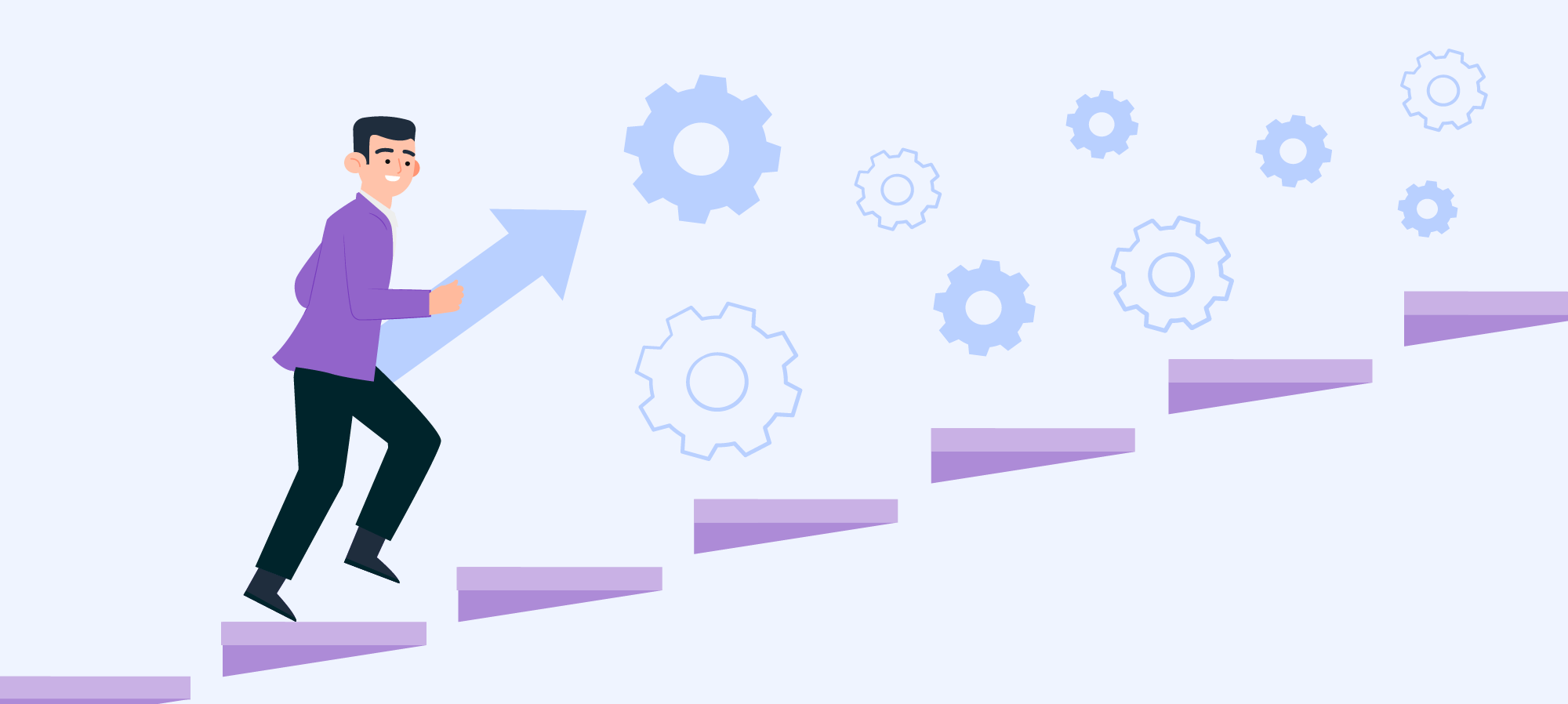An Open Source Web Application : Magento
Published on 22/01/2024
An Open Source Web Application : Magento
What is Magento?
Magento is an open source ecommerce web application that was launched on March 31, 2008. It was developed by Varien with help from the programmers. To create a successful online shop.
Magento offers a lot of built-in capabilities, such as promo pricing and coupon codes, detailed statistics, and SEO options. You can also find great free Magento themes(do not hyperlink to external pages).
This Magento tutorial will provide you with comprehensive installation instructions for Magento shopping cart and will also show you how to create and manage a web site using Magento.
How to install Magento:
Step to install Magento:-
- Download the latest stable Magento package from : http://www.magentocommerce.com/download.
- Extract zip file and put the wamp folder in c Drive.
- Create data base in mysql.
- Open file (magento\app\code\core\Mage\Core\Model\Session\Abstract\Varien.php) and comment following line:
// session cookie params
$cookieParams = array(
'lifetime' => $cookie->getLifetime(),
'path' => $cookie->getPath(),
'domain' => $cookie->getConfigDomain(),
'secure' => $cookie->isSecure(),
'httponly' => $cookie->getHttponly()
);
if (!$cookieParams['httponly']) {
unset($cookieParams['httponly']);
if (!$cookieParams['secure']) {
unset($cookieParams['secure']);
if (!$cookieParams['domain']) {
unset($cookieParams['domain']);
}
}
}
Note: It’s necessary for login.
- Open browser navigate to http://yourdomainname.com/magento:
- Click on the check box next to "I agree to the above terms and conditions" and click on the Continue button.
- Chose Time Zone, Locale and Currency and click Continue button.
- Enter Database Detail: Database Name, User Name and User Password.
- Create Admin Account and fill personal information and login information you can leave the Encryption Key field empty. And click continue button.
How to create multiple users in admin.
If you need to provide access to the Admin area of your store to multiple people, you add each person as a user, with their own user name and password. You then assign each user to a role, and you assign permissions to the role. Its Magento feature to create user role.
Following step to create User role and create user
Step 1: Add a User Role
- From the Admin panel, select System > Permissions > Roles.
- Click the Add New Role button.
- In the Role information area, enter a Role Name.
- On the left panel, click the Role Resources tab.
- Use the dropdowns in the Role Scopes and Role Resources areas to provide access for this user role.
- Click Save Role.
Step 2: Add a User
- From the Admin panel, select System > Permissions > Users.
- Click the Add New User button
- In the User Info area, fill in all fields for Account Information.
- Set the account status to Active to enable access to the user.
- Click the User Role tab on the left panel and assign this user to a predefined role.
- Click Save User.